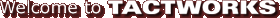|
 | |  |  | 


- PAYROLL
- ACCOUNTS PAYABLE
- ACCOUNTS RECEIVABLE
- CASH
-
- GENERAL LEDGER
- JOBCOST
- EQUIPMENT TRACKING
- TOOL TRACKING
-
- PURCHASE ORDERS
- T&M BILLING
- INVENTORY
-



TACT PAYROLL


TACT Payroll, like all of the TACT programs, is a one-entry system. You log the weekly (or daily) activity by employee or job. The system will find the correct rate of pay, workman's compensation, and General Ledger code for you. That's all you do - the system does the rest. Paychecks, W-2's, quarterly reports, labor distribution, workmen's compensation breakdowns and certified payroll are all done for you without any additional data entry.
PAYROLL DEDUCTIONS - The TACT Payroll system allows for up to 10 payroll deductions in addition to taxes. These deductions may be fixed, hourly, percentage of gross pay, pre-tax or 401(k). Each Deduction may carry a balance and the system will automatically stop taking the deduction when the balance reaches zero. Automatic checks may be generated for any deduction. You may specify the deduction amount for each employee.
EMPLOYEE LOANS - If you give employee loans, the system will automatically deduct the weekly amount specified until the loan is paid off.
VARIABLE PAY RATES - Pay rates may vary according to job. On prevailing wage jobs, the system will automatically calculate the correct rate for an employee taking into account their benefits paid and apprentice percent. TACT can also handle all special prevailing wage benefit plans.
SPECIAL ACTIVITIES - Sick time, vacation, holiday pay and other absences may be tracked separately and are printed on the pay stub.
PAYCHECKS - The payroll stub shows year-to-date gross, net, taxes and all deductions and is printed on a standard check form. TACT also shows direct deposit information, vacation and sick accruals and number of hours paid at each rate on the stub. Tax deposit checks may be printed automatically, also.
REIMBURSEMENTS AND BONUSES - TACT can handle reimbursements for any expense as well as bonuses - all in the employee's regular paycheck if desired.
PIECEWORK - you can pay by the hour and/or by the activity.
QUICK PAYROLL - you can do a "payroll run" to automatically pay all active employees and/or enter the payroll by day and job.
JOBCOSTING - Jobcost is automatic with TACT. The regular and overtime hours and pay are accumulated by job. Labor overhead is calculated automatically and includes FICA, FUTA, SUTA, Worker's Compensation and benefits paid.
GENERAL LEDGER - All effects of Payroll on the General Ledger are automatic. Tax liabilities are credited and expenses are debited as necessary.





TACT ACCOUNTS PAYABLE


TACT Accounts Payable allows for logging of invoices by job and task. Discounts may be taken, payments may be made by individual invoice, on account, by job or by due date.
AGED REPORTS - Summary and Detailed aged reports are available which show current, 30-, 60- and 90-day balances for each vendor or for each job.
DETAILED AND SUMMARY REPORTS by job or vendor allow for extensive analysis of expenses.
SUBCONTRACTS - Subcontractor bills may be tracked with retainage. A 1099 report shows how much you paid to unincorporated subcontractors and 1099 forms may be printed. Lien Waivers may also be printed to accompany any subcontractor check.
PAYMENTS - may be made by invoice, on account or by due date.
CHECKS - Detailed payables checks include invoices paid. The same check form may be used as the payroll checks.
TAXES PAID - may be tracked to reduce your Sales Tax Liability.
VENDOR BALANCES - may be displayed on the screen.
JOBCOSTING - Jobcosting of payables is automatic. Costs are accumulated by job and task and subcontracted costs are accumulated separately.
GENERAL LEDGER - Distribution of expenses is automatic. General Ledger expense codes may be assigned to each vendor and changed as necessary.
PURCHASE ORDERS - TACT's optional Purchase Order System can create detailed purchase orders and track invoices entered against the PO balance. It warns you of discrepancies. Materials not yet invoiced are included in Jobcost to give you a complete picture of you costs, even before you get the bill.





TACT ACCOUNTS RECEIVABLE


Several kinds of invoices are available in TACT - contract billing, labor and materials breakdown and AIA billing. Payments may be applied to an individual invoice or on account.
AIA BILLING - Once you establish the AIA billing for a job, you just need to enter % complete or amount to bill this month - TACT does the rest. It calculates total billed to date, balance to finish and retainage and you'll never have to worry about calculation mistakes again. It even handles Change Orders. TACT stores every application you do so you can easily change any application and have it change all subsequent applications. A/R invoices are automatically generated and changed for you.
STATEMENTS - Open invoice and balance forward statements are both available. Interest may be charged or not by customer. Current, 30-, 60- and 90-day balances are shown on both types of statements.
CREDIT MEMOS - Credit memos may be issued against an invoice as desired.
AGED REPORTS - Both summary and detailed aged reports are available showing current, 30-, 60- and 90-day balances for each customer or job.
DISCOUNTS - Discounts may be offered on invoices for quick payment.
RETAINAGE - TACT tracks retainage held on invoices - whether you choose to bill it or not.
CUSTOMER BALANCES - may be displayed on the screen.
JOBCOSTING - TACT tracks the billed and received amounts automatically in Jobcost.
GENERAL LEDGER - Effects on the General Ledger are automatic.
T&M BILLING - an optional Time and Materials Billing module is available for billing detailed item lists and for pricing automatically.





TACT ACCOUNTS CASH


DIRECT RECEIPTS - you don't need to make up an invoice for an insurance refund.
DIRECT DISBURSEMENTS - you can cut a check without creating a vendor record.
HANDWRITTEN CHECKS - record direct checks or payments to A/P easily.
DISPLAY CURRENT CHECKBOOK BALANCE - one key to instantly check the current balance of any cash account.
CHECKBOOK RECONCILIATION - is a breeze with TACT. Reconcile any number of accounts.
DEPOSIT SLIPS - for any number of accounts.
CASH POSITION REPORT - showing quick position and outstanding costs and revenues by job.
VOID/CANCEL CHECKS - you can change your mind before you print the checks too.





TACT GENERAL LEDGER


The General Ledger in TACT is automatically created from your daily entries of Payroll, Payables, Receivables, Cash, Jobcost Adjustments and General Journal entries.
WORKING TRIAL BALANCE - TACT provides a report for you to review to determine the need for adjustments.
INCOME STATEMENT - shows income vs. expenses and your profit/loss for the posting period and fiscal year-to-date. Expenses are also shown as percent of sales.
BALANCE SHEET - shows the financial picture of your company to date.
GENERAL JOURNAL ADJUSTMENTS - may be made at any time to correct mistakes.
DETAILED AUDIT TRAIL REPORT - helps to identify problems - shows all debits and credits entered by you and generated by the system for each account. This report may be run for one or all accounts for any dates.
COMPARATIVE INCOME STATEMENTS - you can see 12 months at once on one report to compare month-to-month income and expenses or you can see any 5 periods for comparison (5 months, 5 quarters, 5 years, etc.)
TEMPORARY POSTING allows you to see a working trial balance before the data is permanently posted to the General Ledger. If you find errors, they can be corrected on the original transaction before actual posting is done.
FLEXIBILITY - TACT never requires you to close a year or a period - you decide when you want to close - you can keep entering transactions for any dates.
MULTIPLE FISCAL YEARS - TACT allows you to continue into a new fiscal year without having to close the year to get accurate financial statements.
AUTOMATIC YEAR-END - TACT can start the new year for you automatically by rolling over your net income to Retained Earnings and zeroing the income and expense accounts - or - you can control your new beginning balances yourself.





TACT JOBCOST


Jobcost is a by-product of your daily office activity. You receive and pay bills, you enter and get payments against invoices, you make payroll, TACT does the rest for you.
A job can be any type of work such as a contract, office expenses, sick pay, shop time, etc. - anything for which you want to track costs.
Tasks within a job may also be tracked - fixtures, fabrication, travel, laying pipe, whatever you choose.
JOBCOST COSTS REPORT - shows all of the costs for a job or task within a job.
ESTIMATED VS. ACTUAL REPORT - shows all estimates, actual costs and hours and compares the two. It also shows billing status.
WIP REPORT - shows the financial picture of your company in regards to current jobs - used for obtaining bonding.
FREE-FORM - use for analysis of like jobs such as - all jobs estimated by a certain person or jobs run by a certain foreman, or jobs within 10 miles of your office - any criteria that will help you to do analysis of the profitability of your jobs.
T&M JOBS - the system will add markup to show you approximate billing amounts and profit.
MANAGING JOBS - jobs may be classified by any criteria - active, completed, contract, residential, commercial, etc. - any criteria that will help you to group jobs to determine profitability.
WORK ORDERS - Service jobs can be controlled by creating Job Work Orders that are sent with the technician on the job, completed and entered into TACT for payroll, inventory and/or billing.
PROFITABILITY and PRODUCTIVITY REPORTS - show you at a glance how you're doing on a job





TACT EQUIPMENT TRACKING


EQUIPMENT/TOOL REGISTRATION - TACT Equipment tracking can be used for equipment, vehicles, tools or any other items you wish to register in the computer. You can enter serial numbers, date acquired and cost.
JOB USAGE - equipment can be tracked when used on a job and the job will be charged for the cost of the equipment (by the hour or by the mile).
SERVICE - service on equipment and vehicles can be tracked with description and cost of service entered. The cost of the service may be charged to a job or to overhead.
FUEL CONSUMPTION - the cost of fuel may be tracked for vehicles or off-road equipment. At the same time you can register the odometer reading.
DUE FOR SERVICE - you will be notified of equipment that is due for service either because the date for service has passed or the mileage or hours put on a piece of equipment has exceeded those planned for the next service.
EQUIPMENT USAGE ANALYSIS - you can print reports showing analysis such as all the service for a particular vehicle, all the equipment usage on a particular job, fuel consumption for the month, etc. - there is no limit to how you can analyze the data after you have entered it.
EQUIPMENT COSTS - the system maintains the cost of using the equipment on jobs, service costs and fuel costs and can be viewed on the screen at any time.





TACT TOOL TRACKING


TACT can track all your tools for you. You register each tool and then tell TACT when the tool is moved ?either to a job or a location - and who is responsible for returning it and when.
You can then ask the system to show you:
A list of tools on a job
A list of tools that an employee has
A list of tools that are overdue
A list of tools by any type





TACT PURCHASE ORDERS


TACT Purchase Orders allows you to create and track purchase orders by dollar amount and by item.
PRINT PO’s - You can print PO’s with or without prices, print up to 5 laser copies that you can name and print PO’s with only backordered items with or without prices.
RECEIVE ITEMS - Items received are tracked and you can print a list of outstanding items at any time. You can also have the system remind you that there are outstanding items when you are entering payables invoices.
TRACKING COSTS - When entering A/P invoices, TACT always tells you where you stand on pricing. You can decide whether to close the PO or not when there is a discrepancy. You can also see the individual prices that were on the PO to match to the invoice.
INVENTORY - If you have TACT's Inventory Module, ordered items will increase quantity on order and received items will increase quantity on hand.
PRICES - TACT allows you to create your own pricing database. You can store the last buy price or the average price in your pricing database. Buying history of all items is available at any time.
JOBCOST - TACT shows all outstanding PO amounts as committed costs on the jobcost reports so you always know where you stand.





TACT T&M BILLING


TACT’s T&M Billing Module allow's you to build your own pricing database or use Trade Service’s Data Select Service.
INVOICES - You can bill with marked-up prices or you can bill at cost and add overhead and profit to the invoice.
TAXES - You can choose to bill labor and/or material tax. You can even choose to tax only the markup on the material if you wish.
AUTOMATIC BILLING - TACT can automatically generate T&M Bills for you from Payroll, PO’s and Material Requisitions or you can simply create your own invoices.
A/R - TACT's T&M Billing is fully integrated with A/R. As soon as you create the T&M Bill it is automatically in your A/R aging.





TACT INVENTORY


TACT’s Inventory Module allows you to track quantities of items in stock and on order (if using TACT's PO System).
Material Requisitions - You can remove items from inventory through material requisitions if you want to charge them to a job or automatically generate them onto a T&M invoice. Item quantities are also automatically updated when issuing a T&M invoice.
Quotes - You can use your inventory database to create quotes for customers. Quotes may then be turned into Material Requisitions or Purchase Orders.
Physical Inventory - TACT makes it easy for you to do a physical inventory by providing a worksheet and then automatically generating the inventory adjustment for the change.



- PAYROLL
- ACCOUNTS PAYABLE
- ACCOUNTS RECEIVABLE
- CASH
-
- GENERAL LEDGER
- JOBCOST
- EQUIPMENT TRACKING
- TOOL TRACKING
-
- PURCHASE ORDERS
- T&M BILLING
- INVENTORY
-
|
|  |  |  |  |
|
|