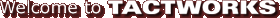|
 | |  |  | 


TACT is a proven, complete accounting and jobcosting system. It includes:
 Payroll (with certified payroll)
Payroll (with certified payroll)
 Accounts Payable (with subcontractor tracking)
Accounts Payable (with subcontractor tracking)
 Accounts Receivable (with contract and AIA Billing)
Accounts Receivable (with contract and AIA Billing)
 Cash (with Check Reconciliation)
Cash (with Check Reconciliation)
 General Ledger
General Ledger
 Jobcost
Jobcost
 Equipment Tracking
Equipment Tracking
 Tool Tracking
Tool Tracking
Optional modules that are fully integrated with the rest of TACT include:
 Purchase Orders
Purchase Orders
 T&M Billing
T&M Billing
 Inventory
Inventory
 TACT Graph
TACT Graph
 TACT Document Management
TACT Document Management
TACT was first developed in 1984 for an electrical contractor. It has grown over the years to fit the needs of all types and sizes of contractors. TACT is designed to work the way a contractor works, not the accountant. TACT provides all the information an accountant, banker and bonding agent would need automatically, without the user having to be an accountant.
TACT has easy-to-read data entry screens, one-button pop up screens for supporting files, on-line help and many, many reports to help you get a complete picture of where your company stands both by the job and overall.
TACTís data is always available. TACT never consolidates and deletes data. The data you enter is always there, in the format in which you entered it, until you decide you want to purge it. This means that you can get ANY report at ANY time no matter if the period is posted to the General Ledger, or if you pass the end of your fiscal year of if you pass the end of a calendar year. This flexibility is critical to your companyís operation.
TACTís data is changeable. Until you post your data permanently to the General Ledger, all data is changeable. If you enter a payable to the wrong job, just update and change. Even after you have printed the payroll checks, you can update the payroll entry and change the job, without having to void the check or make an adjusting entry to jobcost. Permanent posting to the General Ledger is not a required function in TACT. You decide when you are ready to permanently fix your data. This should happen only after you have reconciled your checkbook, looked at your aged reports and checked out out the accuracy of your jobcost. Then, you are ready to post. You control it, not the program.
In the meantime, you can see financial statements at any time by using TACTís Temporary Posting feature. This allows you to see a financial statement for any period of time without permanently posting the data to the General Ledger. You never have to permanently post anything in TACT to see the results of your data entry. Checkbooks, aged reports, payroll reports, ALL reports are available without ever permanently posting to the General Ledger. In this way, you get to make sure everything is accurate before you make it unchangeable. Of course, after posting, anything can be adjusted either via a General Journal entry or by additional entries in any of the supporting files and re-posting the period.
|
|  |  |  |  |
|
|